Pretty much every social media professional is acquainted with the idea of content curation. It’s the best way to increase your visibility on social media without having to generate an endless supply of original content (which can be quite expensive to produce).
Curation is, essentially, the act of finding the best content being published in your area of expertise and then sharing it to your audience. This audience has followed you, presumably, because of the quality of the information you share -regardless of its source.
Additionally, only promoting one’s self on social media is considered something of a faux pas. Including curated content in your social media mix helps to maintain balance between self-promotion and supporting the community.
“Companies that publish curated content between 50-75% of the time generate fewer clicks but more conversions.”
(Source: Convince & Convert)
I follow the “Rule Of Thirds” when filling in our social media content calendar for the month which recommends ⅓ of your content should be original, ⅓ shared, and ⅓ in direct engagement (commenting / mentioning another account).
This keeps our feed a nice, sociable mix of diverse topics and has the additional benefit of increasing our visibility with the people whose content we’re sharing.
There are many benefits to “paying it forward” on social media, including that the people whose content you share will be much more likely to share your content, as a result.
But there’s always a catch…you can spend a lot of time finding good content to share, if you’re not equipped with the right tools.
What’s the right tool for B2B content curation?
Artificial intelligence has made it possible to automate the most tedious and time consuming part of curation –finding good content.
Where previously you might have spent hours each week searching for content to share, you can now be alerted when relevant content is published on tens of thousands of popular websites and news sources.
To take advantage of this automation, you’ll need to set up a free account on the MarketChorus Resonance platform and create some of your own customized alerts. Once your alerts are monitoring the news in your industry, you’ll have the best (and top performing) content in your niche delivered to your inbox (or preferred Slack channel) as new articles are published.
Step 1: Sign up for MarketChorus
First things first, sign up for a free account. It only requires sharing your email address, which is needed for the alerts.
Once signed up and logged in, you can move on to the next step, tailoring searches to provide the types of results you want to see in your alerts.
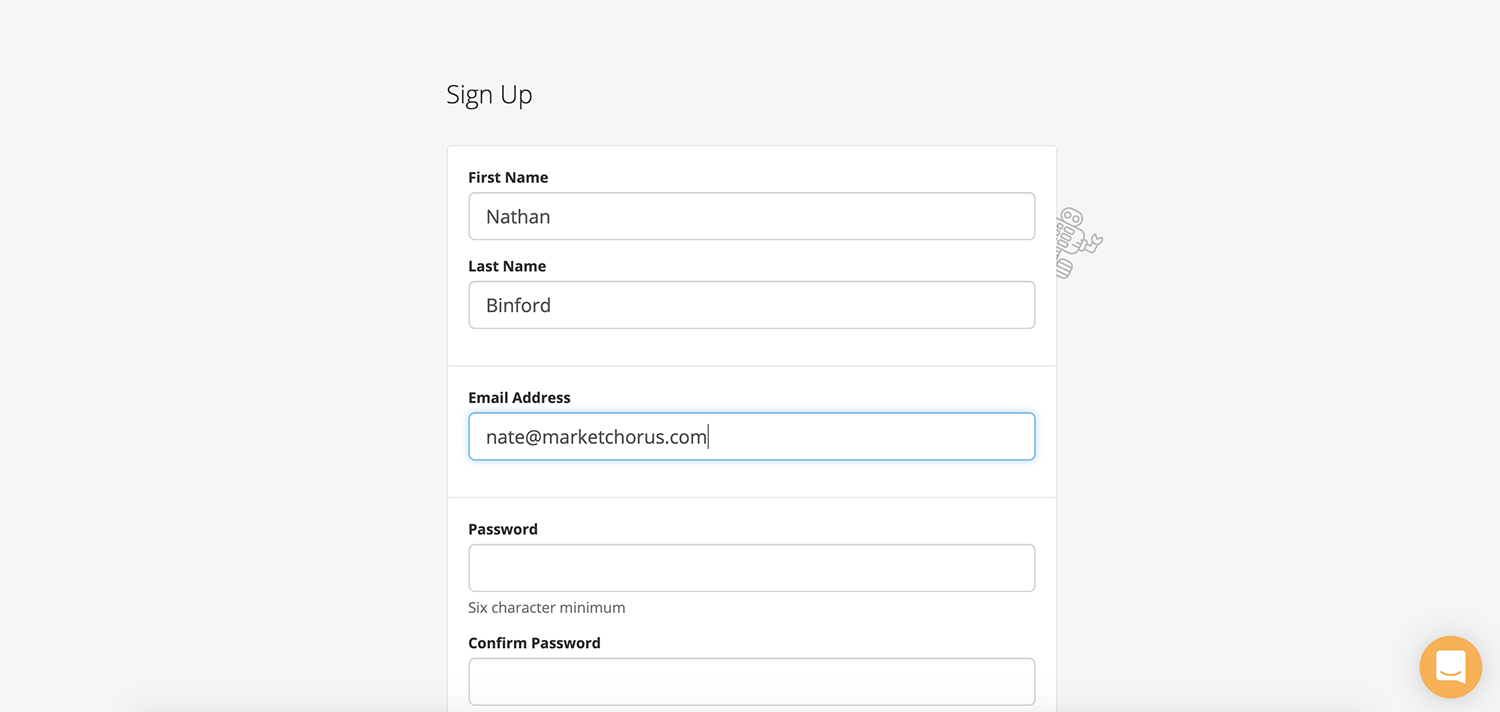
Step 2: Customize your search
You can search MarketChorus Resonance with keywords, but the results tend to be better if you search with the URL of an article or a YouTube video. That’s because Resonance indexes the content at that URL quickly and uses all the text in the body of that page as the query of your search.
Then Resonance crawls through our database full of hundreds of thousands (to millions) of articles indexed each week, and returns anything that’s similar to the article you searched.
The results will contain dozens to hundreds (and sometimes several thousand) of articles that are semantically-similar. These articles can be easily sorted by date, social engagement, relevance, or potential (a prediction of future social engagement).
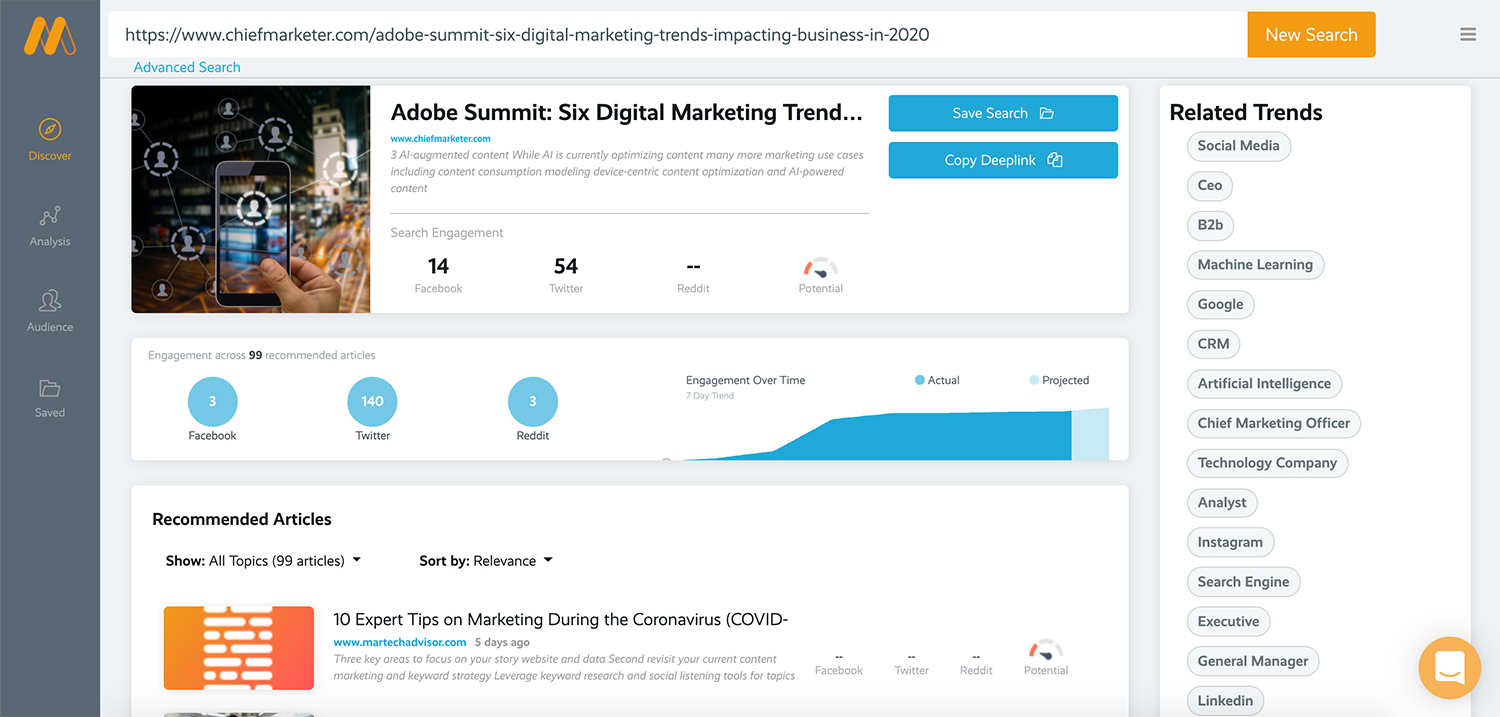
If your search doesn’t turn up the results you’re looking for right away, don’t worry, it’s easy to customize your search to find exactly what you need.
Advanced Search allows you to refine any search with the typical boolean operators you might be familiar with from searching with Google, Twitter, and other engines.
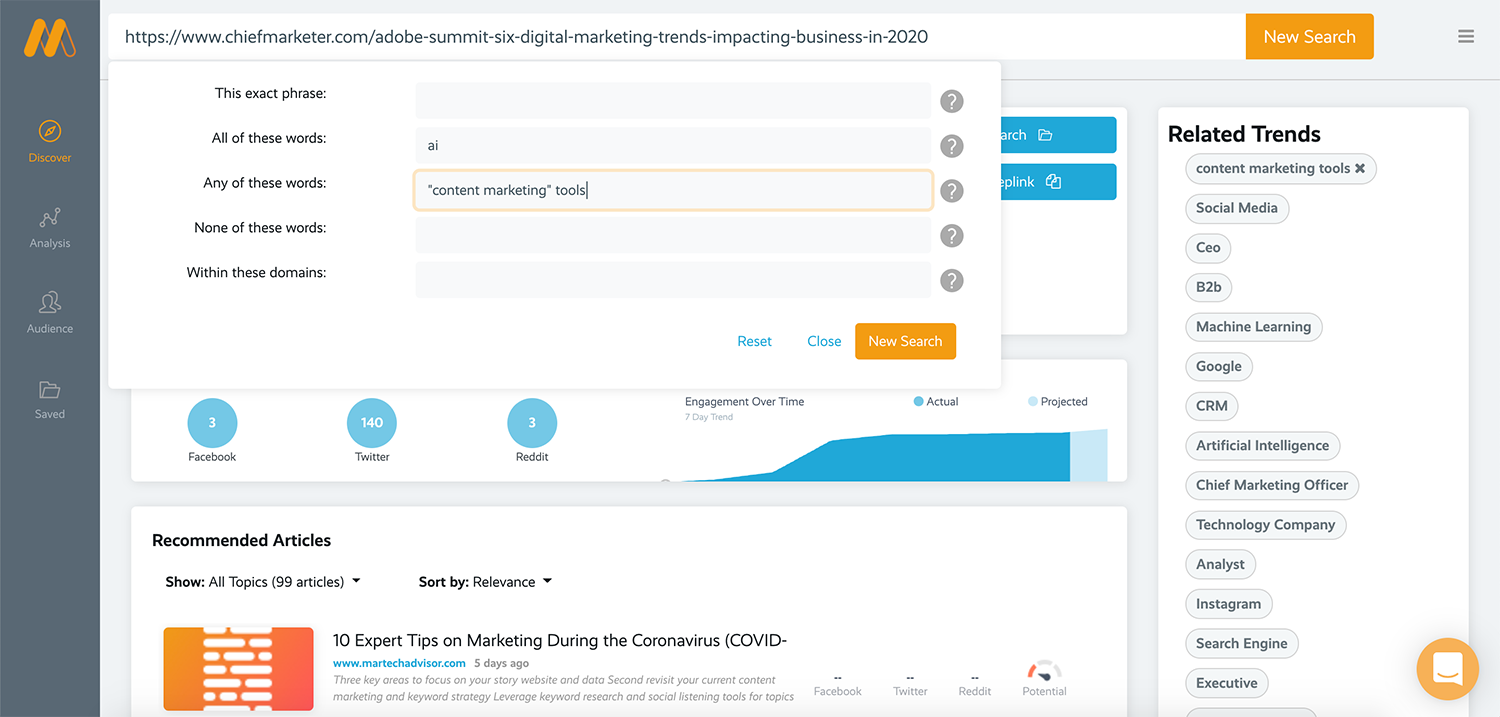
Resonance matches articles based on context, not keywords, so requiring that specific keywords actually appear in the search results can be helpful in some situations. Likewise, filtering out content that contains certain keywords can help you reduce the noise in your results.
Step 3: Activate alerts
Once your search results are full of great content on the topic you want to track, save your search as an email or Slack alert and get notified every time a relevant article is published.
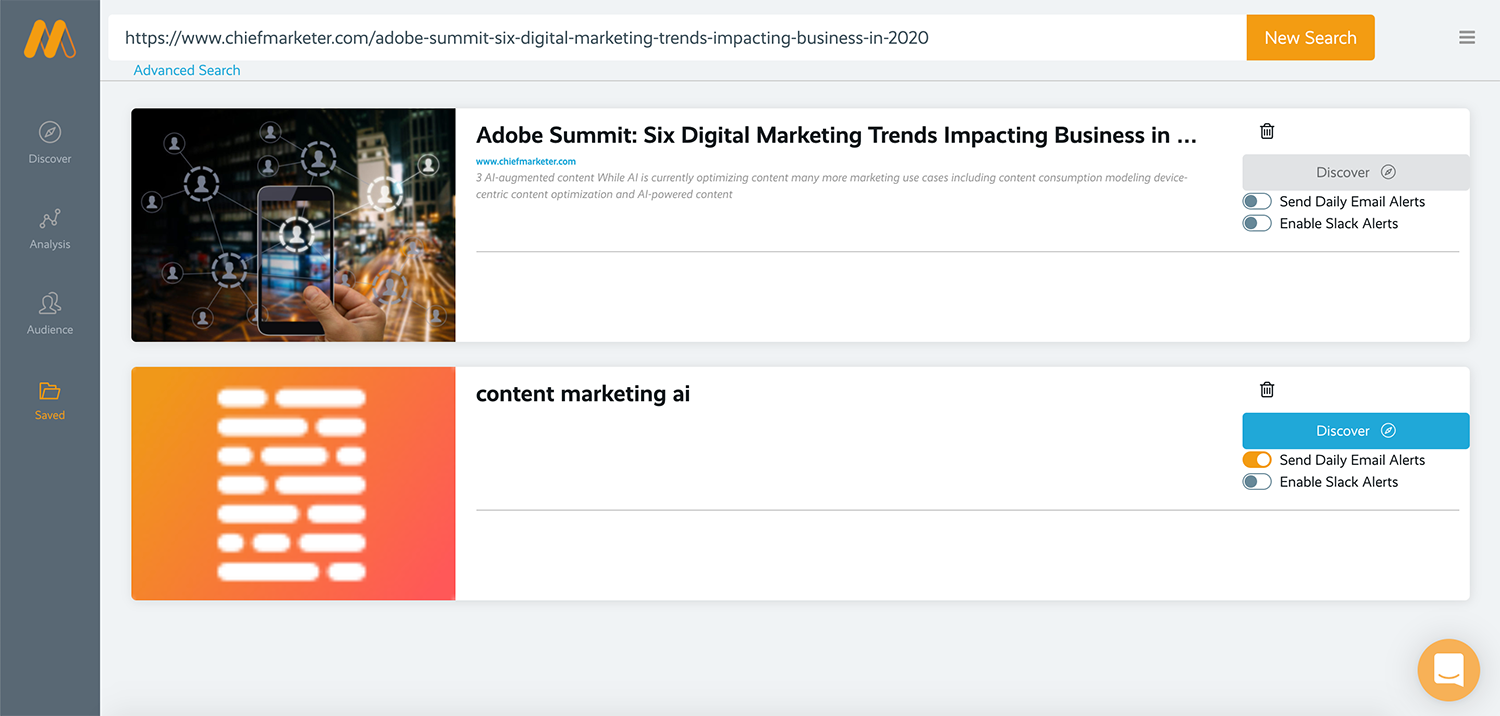
If you activate alerts by email, each morning you will receive a daily recap of the ten most relevant new articles matched for that search in the last 24 hours.
If you activate Slack alerts, the result is quite different. As you activate the integration, you’ll be asked to sign into Slack, provide access, and then designate a channel where you want to view the results.
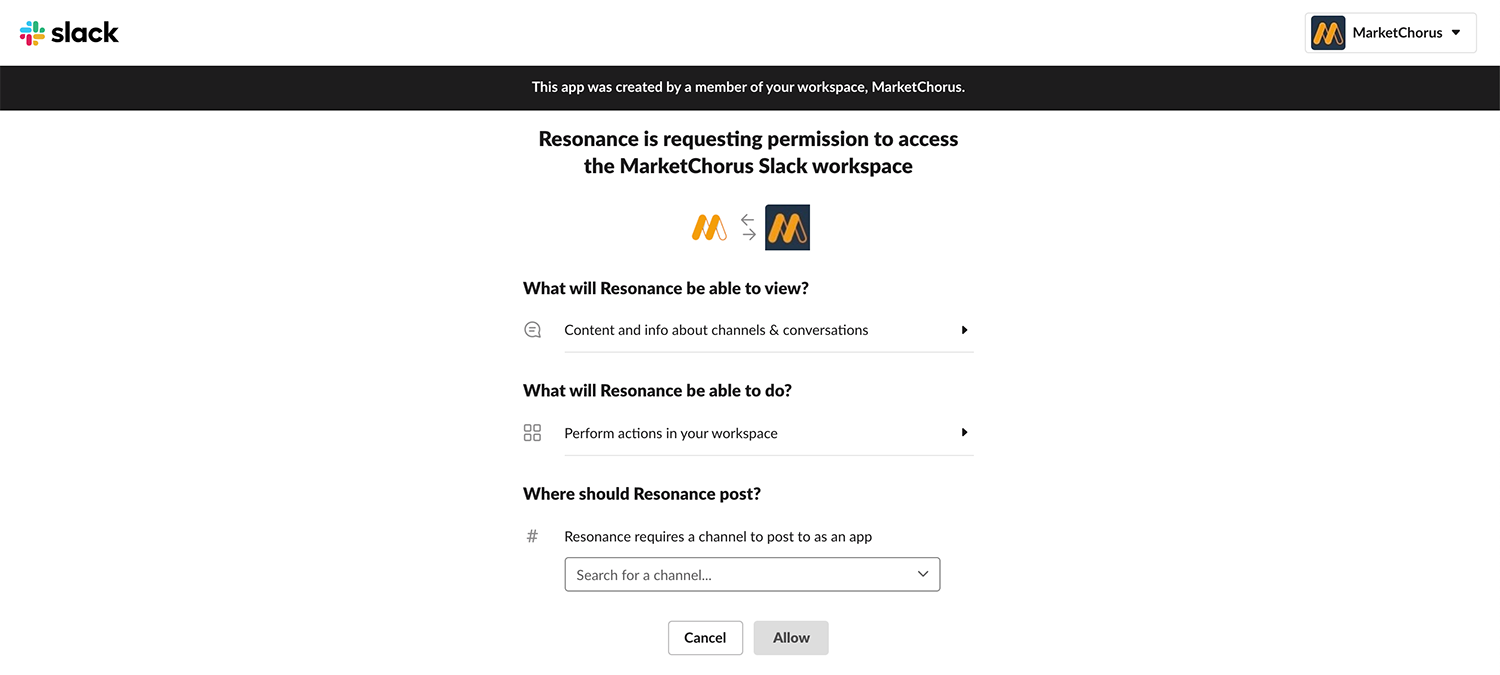
The ability to output alerts into different channels for different reasons opens new possibilities for how you can automate and delegate social media curation.
You could, for example, activate alerts for all the topics you regularly post about and send all the notifications to a slack channel shared by your social media team. You can also send alerts to your own private channel, to keep the noise from disturbing others.
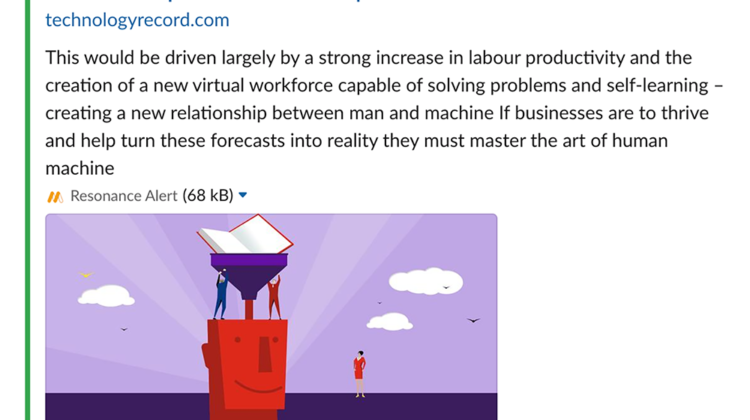
The final step: scheduling curated content to post on your social accounts
Either by actively searching in the Resonance dashboard, or by subscribing to alerts via email or Slack, you now have a powerful resource for finding good quality content.
All that remains is to take the content you find in Resonance and schedule it to your social media profiles, using whatever tool you typically use. I’ll demonstrate this process using Resonance’s direct integration with Buffer, but you could also use Hootsuite’s chrome extension, etc.
When you find a great piece of content that you want to share while searching Resonance, you can share to Buffer in one-click with the “Send To Buffer” button to the right of the article headline in the “Related Articles” section.
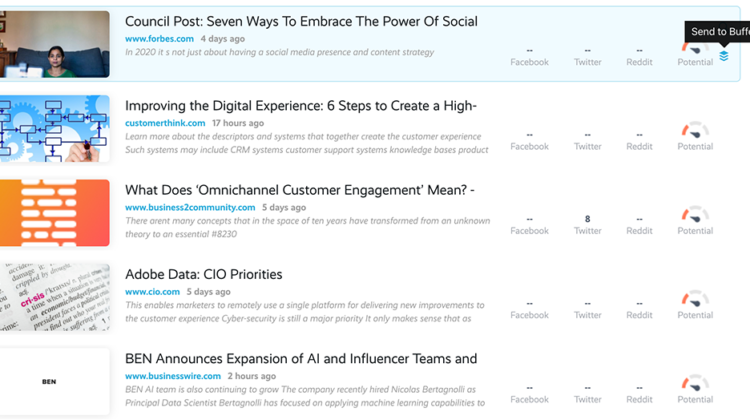
If you were alerted by Slack or email, the “Send To Buffer” button is located below the article headline and description.
Imagine how much time you could save by automating your content creation process with Resonance and Slack, in particular. Add a few timely searches once in a while and you can sit back and wait for the good content to come to you, then share it to Buffer with a button-click.
If you’re accustomed to spending hours searching for content to share on social media, introducing the power of AI to your process will be a game changer.
Sign up for MarketChorus Resonance today for FREE and start automating your content curation process.
Efficiency is next to godliness in the business world and, given the times we’re in, we can all benefit from tools that help us work smarter, faster, and produce better results.




